Node Pinning
The Pin feature in Pixelflow allows you to cache the output of a node in your workflow. When a node is pinned, it will not be re-executed, and its previous output will be used as input for downstream nodes. This can be useful for saving time and resources, especially for nodes that are computationally expensive or time-consuming to run.
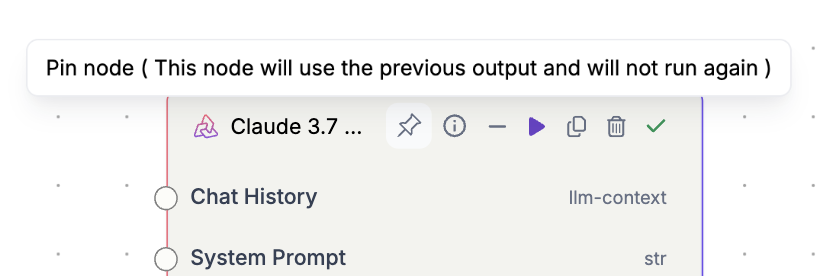
How it Works
Each node in a Pixelflow workflow has a pin icon in the top right corner. You can click this icon to toggle the pin status of the node.
Pinned Node: A pinned node will have a highlighted pin icon. When the workflow is run, a pinned node will not be executed. Instead, it will use the output from its most recent successful execution.
Unpinned Node: An unpinned node will have a regular pin icon. When the workflow is run, an unpinned node will be executed as usual.
Rerunning Pinned Nodes
A pinned node will only be rerun under the following circumstances:
The node is unpinned: If you manually unpin a node, it will be rerun the next time the workflow is executed.
The node's configuration is changed: If you make any changes to the parameters or settings of a pinned node, it will be automatically unpinned and rerun.
An upstream node is changed: If a node that provides input to the pinned node is changed or rerun, the pinned node will be automatically unpinned and rerun to ensure data consistency.
Use Cases
The Pin feature is particularly useful in the following scenarios:
Iterative Development: When you are developing a workflow, you can pin nodes that have already been successfully executed to focus on the parts of the workflow that you are currently working on.
Cost Optimization: For workflows that use expensive resources, you can pin nodes that have already produced the desired output to avoid incurring unnecessary costs.
Time Savings: For workflows that have time-consuming nodes, you can pin them to significantly reduce the overall execution time.
Last updated