LLM Chat history
The Chat History feature in Pixelflow allows you to maintain a conversational context when working with Large Language Models (LLMs) in your workflows. This is essential for building chatbots, conversational agents, and other applications where the model needs to remember previous interactions.
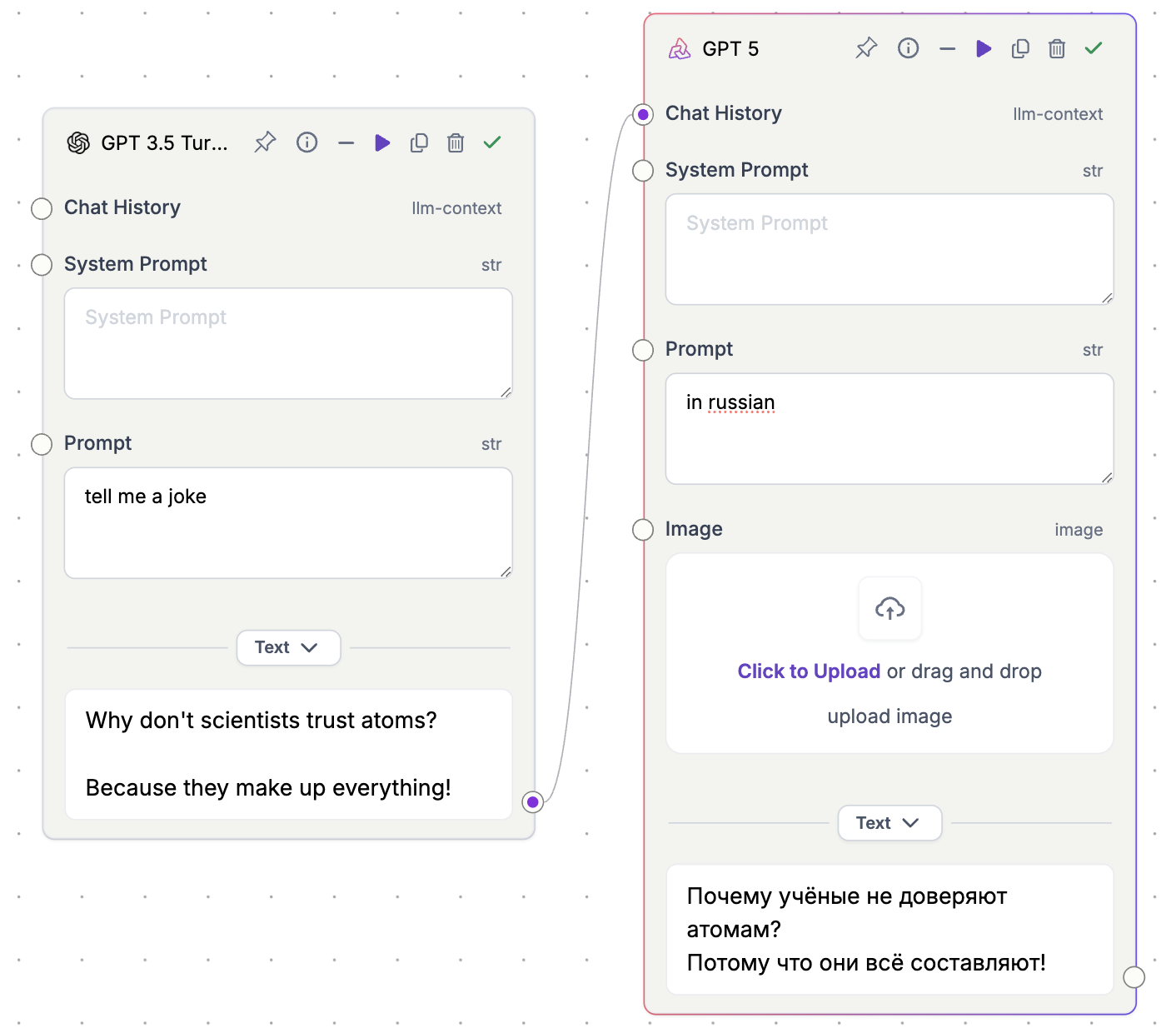
How it Works
The Chat History feature is available for all textToText models in Pixelflow. When you use one of these models, you will see a "Chat History" input parameter on the node. This parameter allows you to connect the output of a previous LLM node to the input of the current one, creating a chain of conversation.
Here's a breakdown of the process:
Initiating a Conversation: The first LLM node in a chain will initiate a new conversation. You provide the initial prompt, and the model generates a response.
Maintaining Context: The output of the first node, which includes the initial prompt and the model's response, is then passed as the "Chat History" to the next LLM node in the chain. This provides the necessary context for the model to understand the ongoing conversation.
Continuing the Conversation: Each subsequent LLM node in the chain will receive the entire conversation history up to that point. This allows the model to generate responses that are relevant and coherent within the context of the conversation.
Branching Conversations
Pixelflow's Chat History feature also allows you to create branching conversations. This is useful for exploring different conversational paths or creating complex, multi-turn dialogues.
To create a branch, you can connect the output of a single LLM node to the "Chat History" input of multiple downstream LLM nodes. Each of these downstream nodes will then become the starting point for a new branch of the conversation. This allows you to experiment with different prompts and see how the model responds in each case.
Use Cases
The Chat History feature is ideal for building a wide range of conversational AI applications, including:
Chatbots: Create intelligent chatbots that can remember previous interactions and provide personalized responses.
Virtual Assistants: Build virtual assistants that can help users with a variety of tasks, such as answering questions, providing recommendations, and completing transactions.
Content Creation: Use conversational AI to generate creative content, such as stories, poems, and scripts.
Educational Tools: Develop interactive learning experiences that can adapt to the user's pace and provide personalized feedback.
Last updated